How to Play Old DOS Games – Tutorial(s)
I found a bunch of old games I want to play in the Downloads section. I downloaded a few, but the game won’t start. Keeps telling me that it’s not compatible with my Windows 11.
There are several ways if you are not a computer geek or some wonder kid, to do that. Let’s start with baby steps.
DOSBox – Download, extract the installer, and click on it. Then, drag the .exe (or .com) file you want to play to the DOSBox icon on the desktop. And you’re on!!
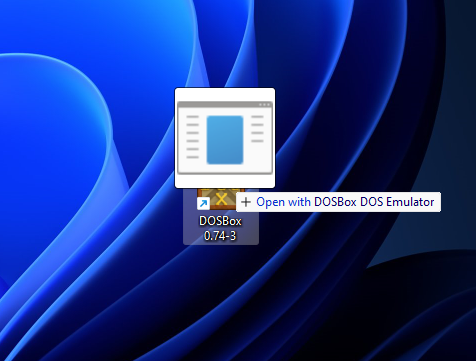
If you want to be a little more advanced or look at things differently, you can mount a disk where your files are, and run them. Yes, it is as easy as it gets. So easy that sounds hard!
Just in case, if you still don’t get it, watch this YouTube tutorial made by a random kid I just found:
And here, you can see me playing Prince of Persia on DOSBox:
I don’t know if it happens to you too, but I can even remember the smell I felt the time I played when I was very young! Amazing!
86box (or PCEmu) – Now we’re talking. This adds a bit of headache to the game. Increases the will to play, it gives more flavor! Just the way I like. More the trouble, more the fun, right? Am I right? Am I??? 😂
After download the content on the link above, you want to extract both files inside a new folder. Then, you extract the 86box zip file by creating a new folder:
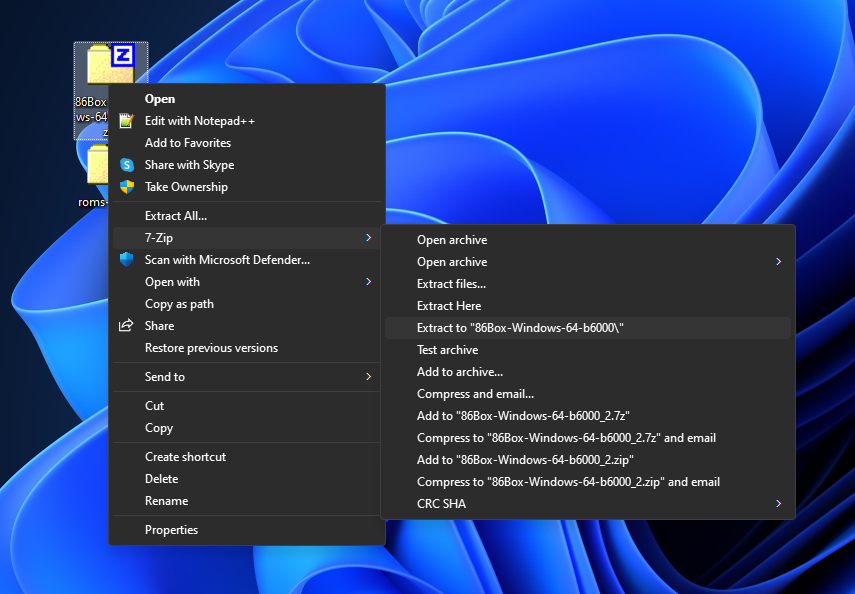
Move the roms archive inside the 86box folder and extract:
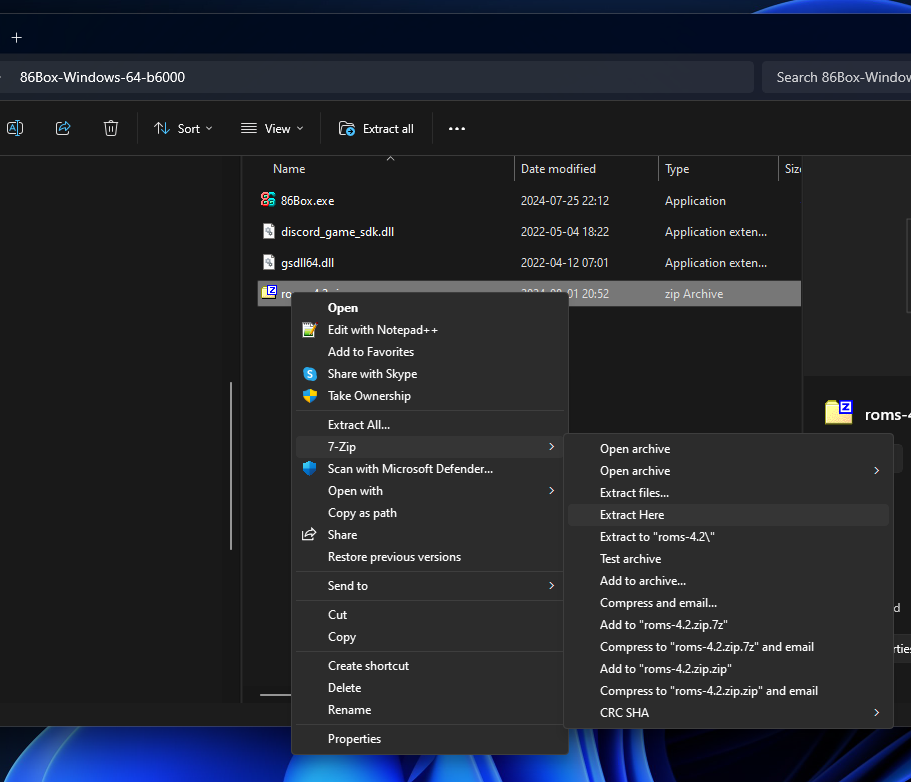
Rename the folder roms-4.2 to roms and click on the 86Box.exe.
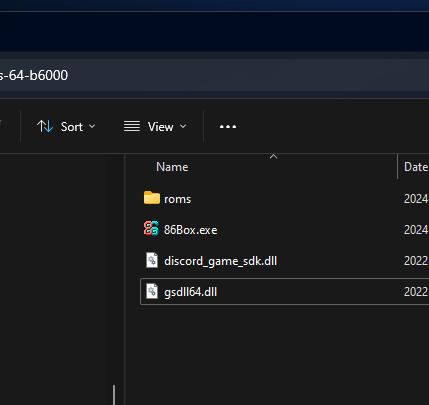
After the program starts, you can click on the “pause” button, and then click in Tools -> Settings. Now comes the fun part!! Set up your brand-new PC!!
Start selecting which machine type you want, then your motherboard, CPU type and so on. I’m gonna start BIG, by choosing a Pentium 66 on a i430LX Intel Motherboard, with 8MB of RAM, a VGA Trident 9440 and a AdLib sound card.
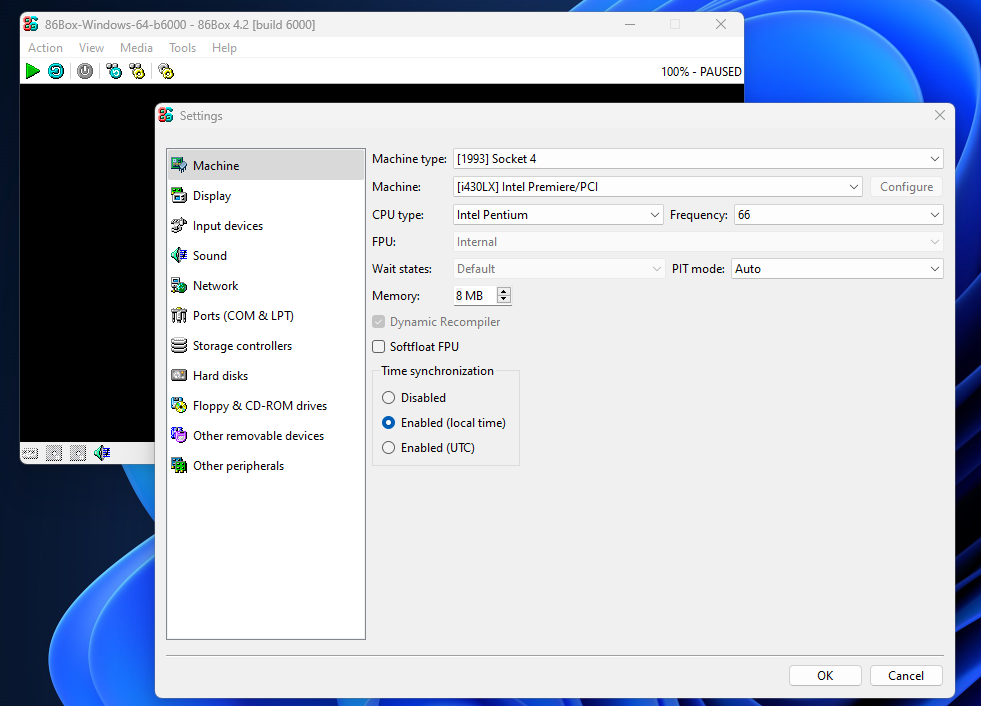
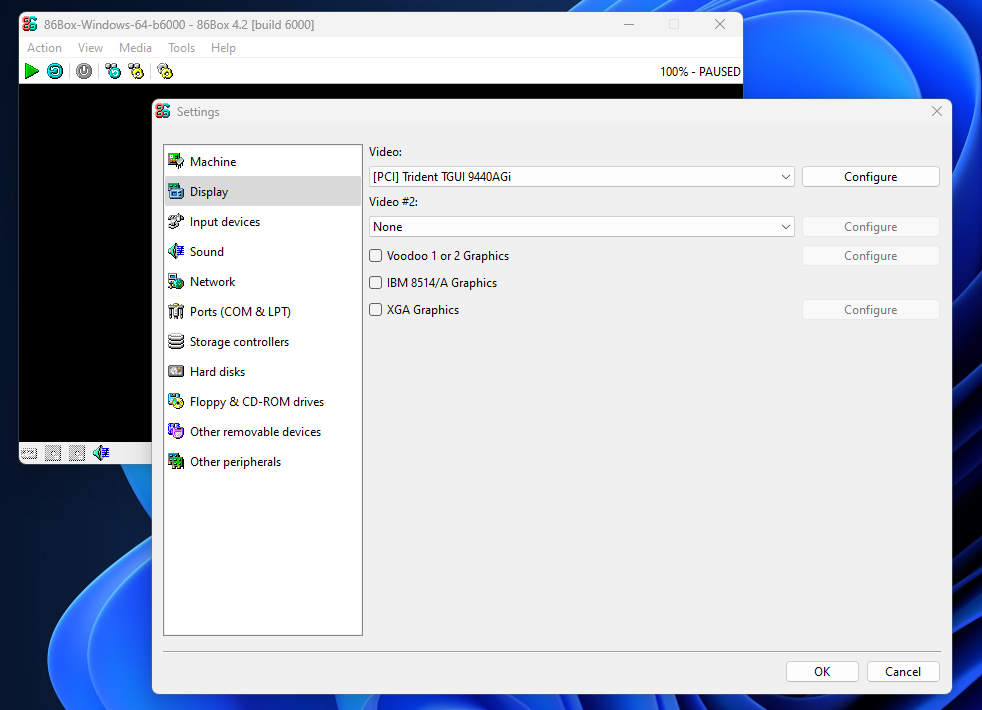
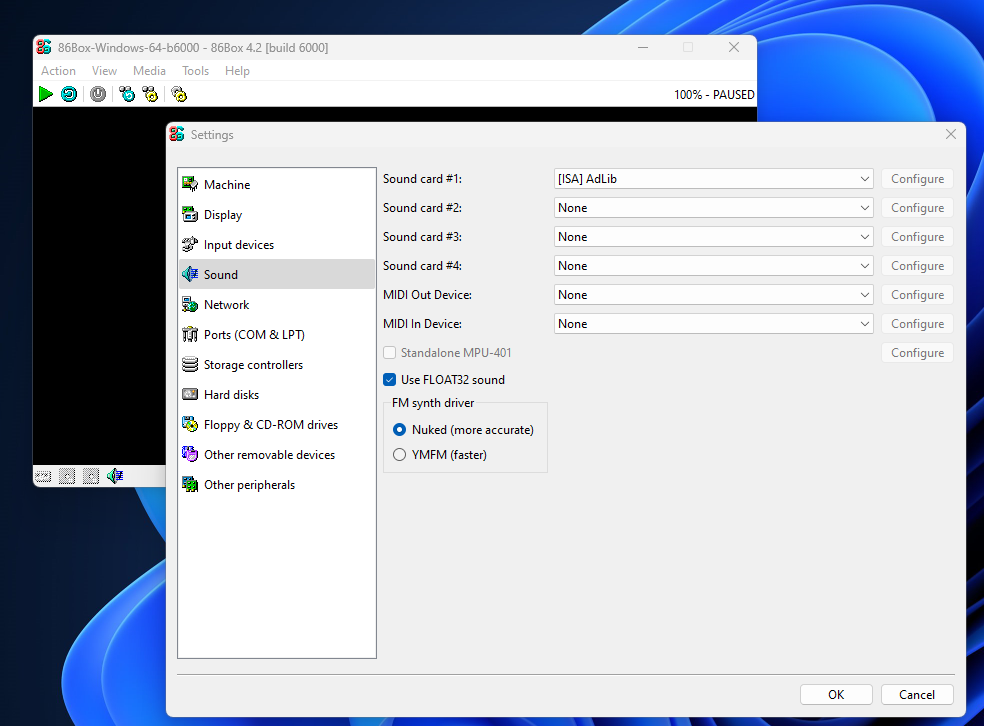
Now, it’s just add some disk space, a floppy disk and install the OS. Easy.
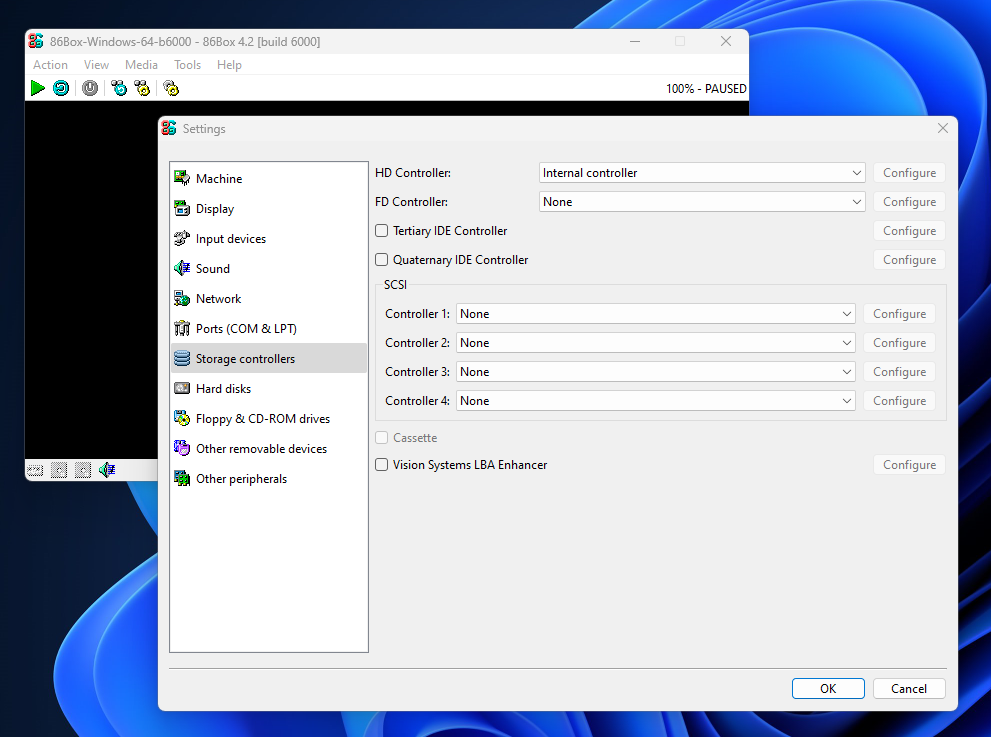
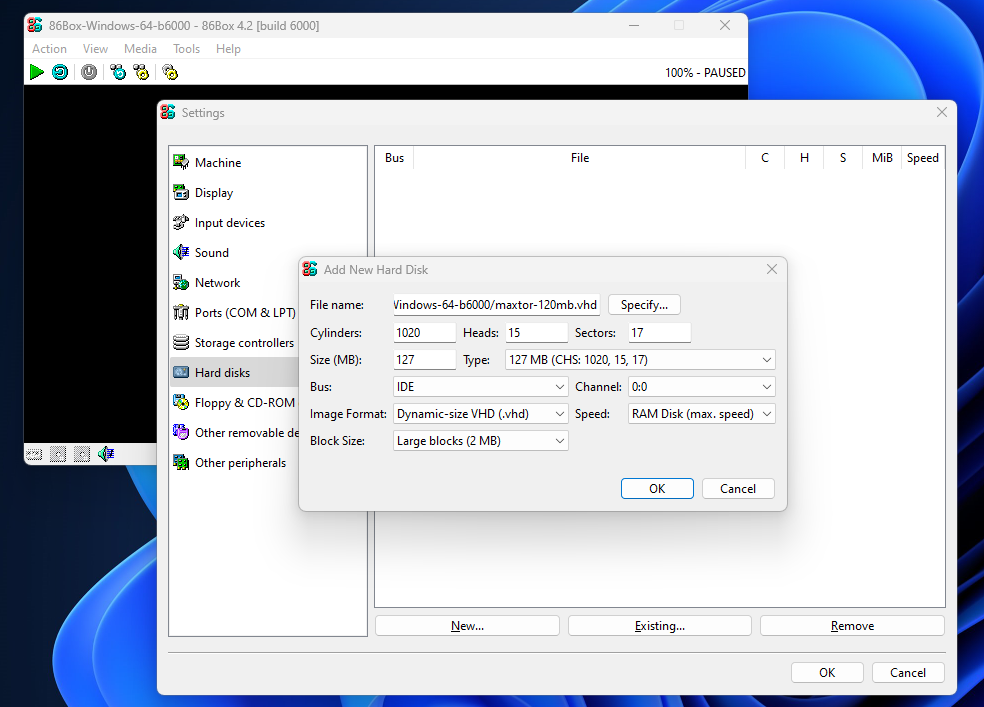
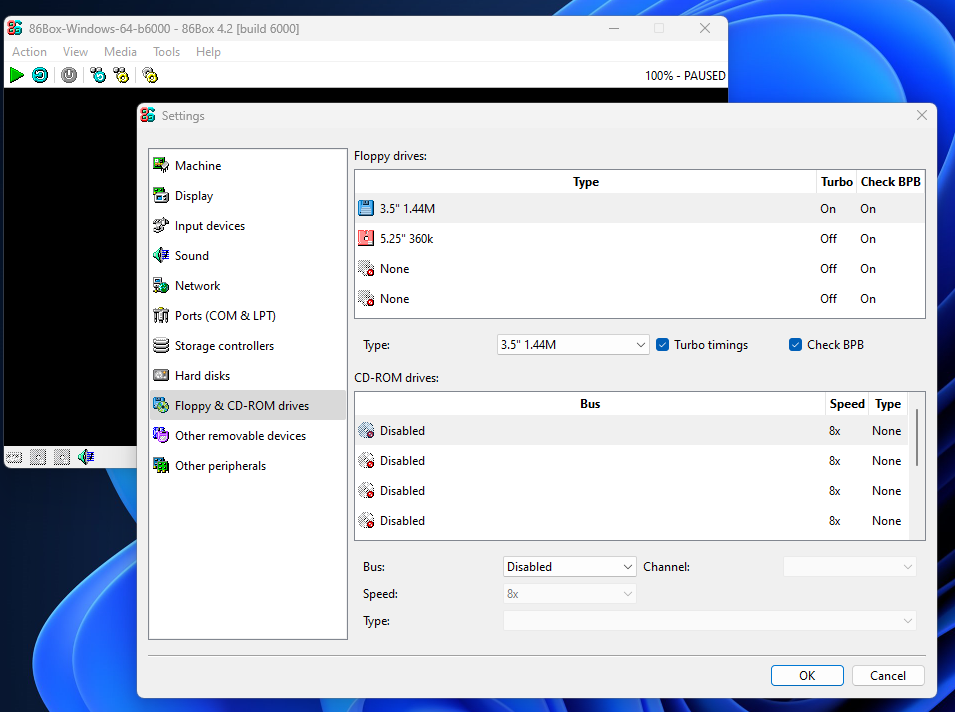
Now we choose which OS we want to install and go for it. In my case, I choose the MS-DOS. I copied the three disks to the 86Box folder, mounted in the A: drive, and started the emulator. After a few hours, you should have a fully functional virtual PC running DOS. The video I create is obviously VERY accelerated!
I hope you enjoyed it and have as much fun as I do doing this kind of nonsense!